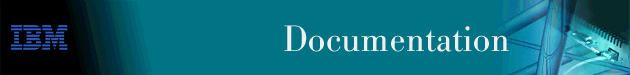
This chapter describes the NetBIOS filtering configuration commands. These commands let you configure NetBIOS filtering as an added feature to ASRT bridging. Configuration commands are accessed from the NetBIOS config> prompt.
Included are the following sections:
To display the NetBIOS filtering prompt from the ASRT environment, enter the commands as shown in the following example:
Config> protocol asrt
Adaptive Source Routing Transparent Bridge user configuration
ASRT config> netbios
NetBIOS Support User Configuration
NetBIOS config> set filters name or byte
NetBIOS filtering configuration
NetBIOS filter config>
To display the NetBIOS config> prompt from the DLSw configuration environment:
Config> protocol dls
DLSw protocol user configuration
DLSw config> netbios
NetBIOS Support User Configuration
NetBIOS config> set filters name or byte
NetBIOS filtering configuration
NetBIOS filter config>
Table 14 shows the NetBIOS filtering configuration commands.
| Note: | The NetBIOS filtering configuration commands are not effective immediately. You must restart the device before they become effective. |
Table 14. NetBIOS Filtering Configuration Commands
| Command | Function |
|---|---|
| ? (Help) | Displays all the commands available for this command level or lists the options for specific commands (if available). See "Getting Help". |
| Create | Creates byte filter and host-name filter lists for NetBIOS filtering. |
| Delete | Deletes byte filter and host-name filter lists for NetBIOS filtering. |
| Disable | Disables NetBIOS filtering on the bridging router. |
| Enable | Enables NetBIOS filtering on the bridging router. |
| Filter-on | Assigns a created filter to a specific port. This filter can then be applied to all NetBIOS packets input or output on the specified port. |
| List | Displays all information concerning created filters. |
| Update | Adds information to or deletes information from a host-name or byte filter list. |
| Exit | Returns you to the previous command level. See "Exiting a Lower Level Environment". |
The NetBIOS configuration (Talk 6) commands are not effective immediately. They remain pending until you issue the reload command.
Use the create command to create a byte filter-list or host-name filter list.
Syntax:
Example: create byte-filter-list newyork
Example: create name-filter-list atlanta
Use the delete command to delete byte filter lists, host-name filter lists, and filters created using the filter-on input or filter-on output command. The command removes all information associated with byte and host-name filter lists. It also frees the user-defined string as a name for a new filter list.
Syntax:
Example: delete byte-filter-list newyork
Example: delete name-filter-list atlanta
Example: delete filter input 2
Example: delete filter output 2
Use the disable command to globally disable NetBIOS name and byte filtering on the router.
Syntax:
Example: disable netbios-filtering
Use the enable command to globally enable NetBIOS name and byte filtering on the router.
Syntax:
Example: enable netbios-filtering
This command assigns one or more previously configured filter lists to the input or output of a specific port.
Syntax:
Port# is a configured bridge port number on the router. The port number identifies this filter. Enter list to see a list of port numbers. Filter-list is a string previously entered using the create command. To add additional filter lists to this port, enter AND or OR in all capital letters followed by the filter list name.
| Note: | Multiple operators can be used to create a complex filter. If you enter multiple operators, they must all be entered at the same time on the same command line. |
The filter created by this command is applied to all incoming NetBIOS packets on the specified port. Each filter list on the command line is evaluated left to right along with any operators that are present. An Inclusive evaluation of a filter list is equivalent to a True condition and an Exclusive evaluation is equivalent to a False condition. If the result of the evaluation of the filter-lists is True, the packet is bridged. Otherwise, the packet is filtered (dropped).
If the packet is not one of the types supported by NetBIOS filtering then all host-name filter lists for this filter are designated "Inclusive" (True). If an input filter already exists for specified port number, an error message is displayed.
Example: filter-on input 2 newyork AND boston
Port# is a configured bridge port number on the router. The port number identifies this filter. Enter list to see a list of port numbers. Filter-list is a string previously entered using the create command. Enter an optional operator as either AND or OR in all capital letters. If an operator is present, it must be followed by a filter-list name. The port number is used to identify this filter.
| Note: | Multiple operators can be used. This creates a complex filter. If one or more operators are present, they must all be entered at the same time on the same command line. |
The filter created by this command is applied to all NetBIOS packets output on the specified port number. Each filter list on the command line is evaluated left to right along with any operators that are present. An Inclusive evaluation of a filter list is equivalent to a True condition and an Exclusive evaluation is equivalent to a False condition. If the result of the evaluation of the filter-lists is True, the packet is bridged. Otherwise, the packet is filtered (dropped).
If the packet is not one of the types supported by NetBIOS filtering then all host-name filter lists for this filter are designated "Inclusive" (True). If an output filter already exists for specified port number, an error message is displayed.
Example: filter-on output 2 newyork OR boston
Use the list NetBIOS Filtering command to display all information concerning created filters.
Syntax:
Example: list
NetBIOS Filtering: Disabled
NetBIOS Filter Lists
--------------------
Handle Type
nlist Name
newyork Byte
NetBIOS Filters
---------------
Port # Direction Filter List Handle(s)
3 Output nlist
Use the update command to add or delete information from host-name or byte filter lists. The filter-list is a string previously entered using the create byte (or name) filter-list prompt. This command brings you to the NetBIOS Byte (or Name) filter-list Config> prompt, which lets you perform update tasks to the specified filter list. At this prompt you can add, delete, list, or move filter-items from byte and host-name filter lists. At this prompt you can also set the default value of each filter list to Inclusive or Exclusive.
Using the add subcommand creates a filter item within the filter list. The first filter item created is assigned number 1, the next one is assigned number 2, and so on. After you enter a successful add subcommand, the router displays the number of the filter item just added.
| Note: | Adding more filter items to filter lists adds to processing time (due to the time it takes to evaluate each filter item in the list) and can affect performance in heavy NetBIOS traffic. |
The order in which filter items are specified for a given filter list is important as this determines the way in which the filter items are applied to a packet. The first match that occurs stops the application of filter items, and the filter list is evaluated as either Inclusive or Exclusive (depending on the Inclusive or Exclusive designation of the matched filter item). If none of the filter items of a filter list produces a match, then the default condition (Inclusive or Exclusive) of the filter list is returned.
The delete subcommand specifies the number of a filter item to be deleted from the filter list. When a delete subcommand is given, any hole created in the list is filled in. For example, if filter items 1, 2, 3, and 4 exist and filter item 3 is deleted, then filter item 4 will be renumbered to 3.
The default subcommand lets you change the default setting of the filter list to either Inclusive or Exclusive. If a filter list evaluates as Inclusive, then the packet is bridged. Otherwise, the packet is filtered.
The move subcommand is available to renumber filter items within a filter list. The first argument to the move subcommand is the number of the filter list to be moved. The second argument to the move subcommand is the number of the filter list after which the first filter list should be moved.
Syntax:
Example: update byte-filter-list newyork
NetBIOS Byte newyork Config>
At this prompt level you can execute several commands. Each available command is listed under "Update Byte-Filter Command Options".
Example: update name-filter-list accounting
NetBIOS Name accounting Config>
At this prompt level you can execute several commands. Each available command is listed under "Update Name-Filter (Command Options)".
This section lists the command options available for the update byte-filter-list command:
If the offset and pattern of a byte filter item represent bytes that do not exist in a NetBIOS packet (that is, if the packet is shorter than was intended when setting up a byte-filter list), then the filter item will not be applied to the packet and the packet will not be filtered. If a series of byte filter items is used to set up a single NetBIOS filter list, then a packet will not be tested for filtering if any of the byte filter items within the NetBIOS filter list represent bytes that do not exist in the NetBIOS packet.
Example: add inclusive
Byte Offset [0] ?
Hex Pattern [] ?
Hex Mask (<CR> for no mask) [] ?
If the offset and pattern of a byte filter item represent bytes that do not exist in a NetBIOS packet (that is, if the packet is shorter than was intended when setting up a byte-filter list), then the filter item will not be applied to the packet and the packet will not be filtered. If a series of byte filter items is used to set up a single NetBIOS filter list, then a packet will not be tested for filtering if any of the byte filter items within the NetBIOS filter list represent bytes that do not exist in the NetBIOS packet.
Example: add exclusive
Byte Offset [0] ?
Hex Pattern [] ?
Hex Mask (<CR> for no mask) [] ?
Filter-item is a decimal number representing a filter item that was previously created by the add command.
BYTE Filter List Name: Engineering BYTE Filter List Default: Exclusive Filter Item # Inc/Ex Byte Offset Pattern Mask 1 Inclusive 14 0x123456 0xFFFF00 2 Exclusive 0 0x9876 0xFFFF 3 Exclusive 28 0x1000000 0xFF00FF00
The following section lists the command options available for the update name-filter-list command:
If there is a match (taking into account wildcard designations in this command), then the filter list evaluates to Inclusive. If not, the next filter item of the filter list (if any) of the filter is applied to the packet. If the packet is not one of the four types supported by NetBIOS Name filtering, then the packet is bridged.
. / \ [ ] : | < > + = ; , <space>
| Note: | Host-name is case sensitive. |
. / \ [ ] : | < > + = ; , <space>
NAME Filter List Name: nlist
NAME Filter List Default: Exclusive
Filter Item # Type Inc/Ex Hostname Last Char
1 ASCII Inclusive EROS
2 ASCII Inclusive ATHENA
3 ASCII Exclusive FOOBAR
This section describes the NetBIOS Filtering monitoring commands. These commands let you monitor and display NetBIOS Filter information as an added feature to ASRT bridging. Monitoring commands are entered at the NetBIOS > monitoring prompt.
Changes you make at the NetBIOS> monitoring prompt affect both bridging and DLSw.
To display the NetBIOS> monitoring prompt from the ASRT monitoring environment, enter the netbios command at the ASRT> prompt:
+ protocol asrt
ASRT> netbios
NetBIOS Support User monitoring
NetBIOS monitoring> set filters name or byte
NetBIOS filter>
To display the NetBIOS> monitoring prompt from the DLSw monitoring environment:
+ protocol dls
DLSw> netbios
NetBIOS Support User monitoring
NetBIOS Console> set filters name or byte
NetBIOS filtering
NetBIOS filter>
Table 15 lists the NetBIOS filtering commands.
Table 15. NetBIOS Filtering Monitoring Commands Summary
| Command | Function |
|---|---|
| ? (Help) | Displays all the commands available for this command level or lists the options for specific commands (if available). See "Getting Help". |
| List | Displays all information concerning created filters. |
| Exit | Returns you to the previous command level. See "Exiting a Lower Level Environment". |
Use the list NetBIOS Filtering command to display all information concerning created filters.
Syntax:
Example: list byte-filter-lists
BYTE Filter-List Name: Engineering BYTE Filter-List Default: Exclusive Filter Item # Inc/Ex Byte Offset Pattern Mask 1 Inclusive 14 0x123456 0xFFFF00 2 Exclusive 0 0x9876 0xFFFF 3 Exclusive 28 0x1000000 0xFF00FF00
Example: list filters
NetBIOS Filtering: Enabled
Port # Direction Filter List Handle(s) Pkts Filtered
1 Input valencia 0
2 Output raleigh 0
Example: list name-filter-lists
NAME Filter List Name: nlist NAME Filter List Default: Exclusive Filter Item # Type Inc/Ex Hostname Last Char 1 ASCII Inclusive EROS <0x03> 2 ASCII Inclusive ATHENA 3 ASCII Exclusive FOOBAR
. / \ [ ] : | < > + = ; , <space>